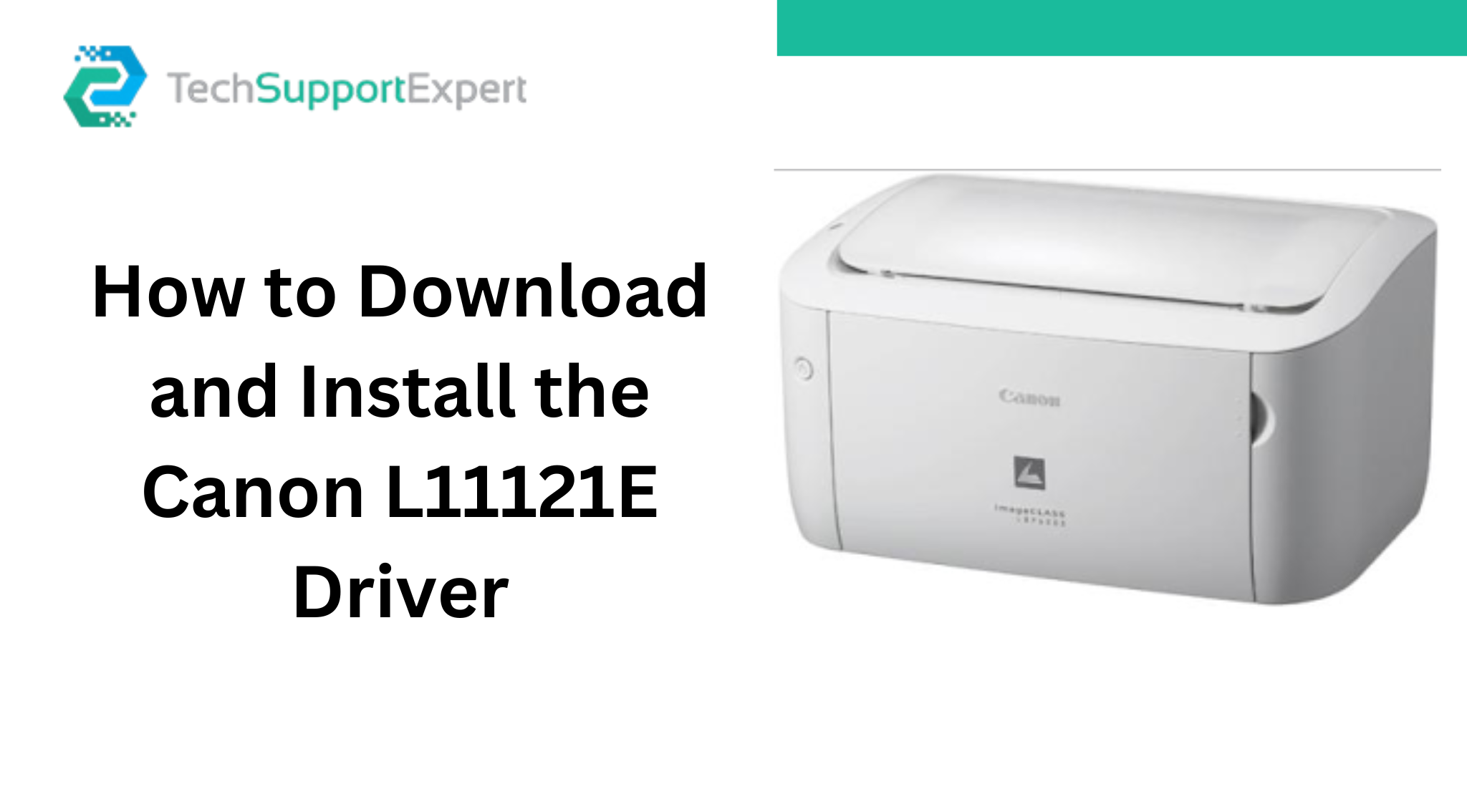If you’re here looking for help to solve the Canon printer error E59, you’re in luck! This blog will walk you through the easy steps to fix this error. Let’s get started!
Why does Canon printer Error E59
Take a moment and let’s first understand different scenarios as to when this error occurs.
Canon Printer Error e59 will occur if printing settings and paper settings don’t match. This error code indicates that the printer is unable to print because the settings are different or incorrect. To avoid this error, let’s go through the next section.
Solutions for Canon Printer error e59
Let’s talk about fixing the Canon printer error E59. This issue crops up when the paper size settings in the printer driver don’t match those in the printer itself. To avoid this error, make sure to double-check the paper and printing settings before hitting print. Always register the paper size based on what’s loaded. Following the steps below will help you easily resolve the E59 error in Canon printers.
When you see the error e59 on the printer’s display, the first thing you do is you have to press the stop button to abort the printing.
Now check whether the printing and paper settings match or not. If they are not matching, set them by checking the size of the paper, and by choosing the correct media type in the Canon printer.
If the printing and paper settings match, press the OK button and then just restart the printer.
After checking every setting accordingly, make sure to run a print test to check whether the problem is fixed or not.
If still your printer is displaying the same error, error e59, then set your printer to its default setting and then make the required changes.
After doing the above step your printer is still not working and showing the same error, error e59, then contact Canon Printer’s official help and support. They will send a device engineer to your location to fix your issue. Also, the visiting charges of that engineer are zero.
Fixing the error, error e59 is not a tough task. You can easily do it by following the above-mentioned steps.
To avoid misprinting, make sure to set the paper size on the rear tray to match the loaded paper in the printer. The error E59 only shows up on the printer’s display when the paper size of the loaded paper doesn’t match the print settings. So, by aligning these settings, you can easily resolve the E59 error.
Also, Read How to Solve the E202-0002 Error in Canon Printers
Frequently Asked Questions
Q: What duration should I wait before reactivating the printer post encountering the E59 error?
A. It’s advised to wait for at least 10-15 minutes before turning the printer back on after experiencing the Canon printer error E59. This break allows the internal components to cool down, and it might help resolve the issue.
Q: Can a firmware update serve as a resolution to the Canon Printer E59 error?
A. Indeed, the implementation of a firmware update on your Canon printer may potentially serve as a resolution to the E59 error. Inspect the official Canon website for any available firmware updates tailored to your specific printer model and adhere to the instructions furnished.
Q: What course of action should be taken if the Canon Printer E59 error endures despite troubleshooting endeavors?
A: If the Canon Printer Error E59 persists despite concerted troubleshooting endeavors, it is imperative to establish contact with our customer support for further assistance by live chat or on call at +1-878-999-8893. We can offer precise guidance contingent on your printer model and the specific nature of the issue.
Beta feature