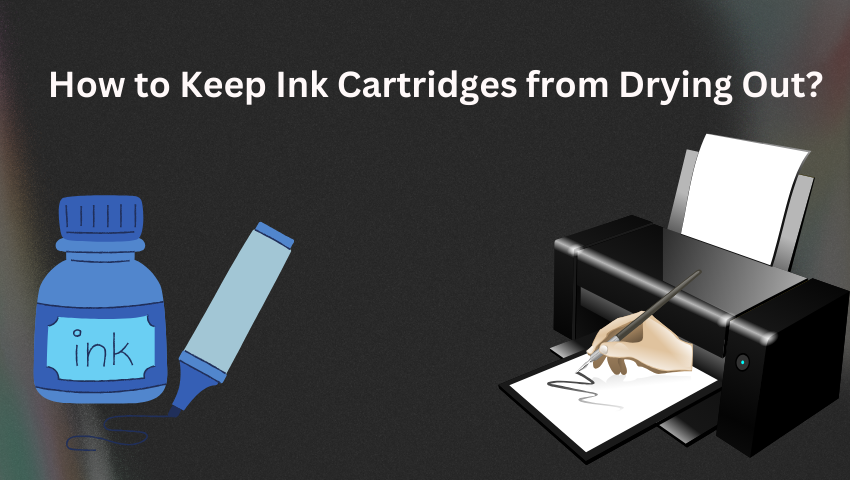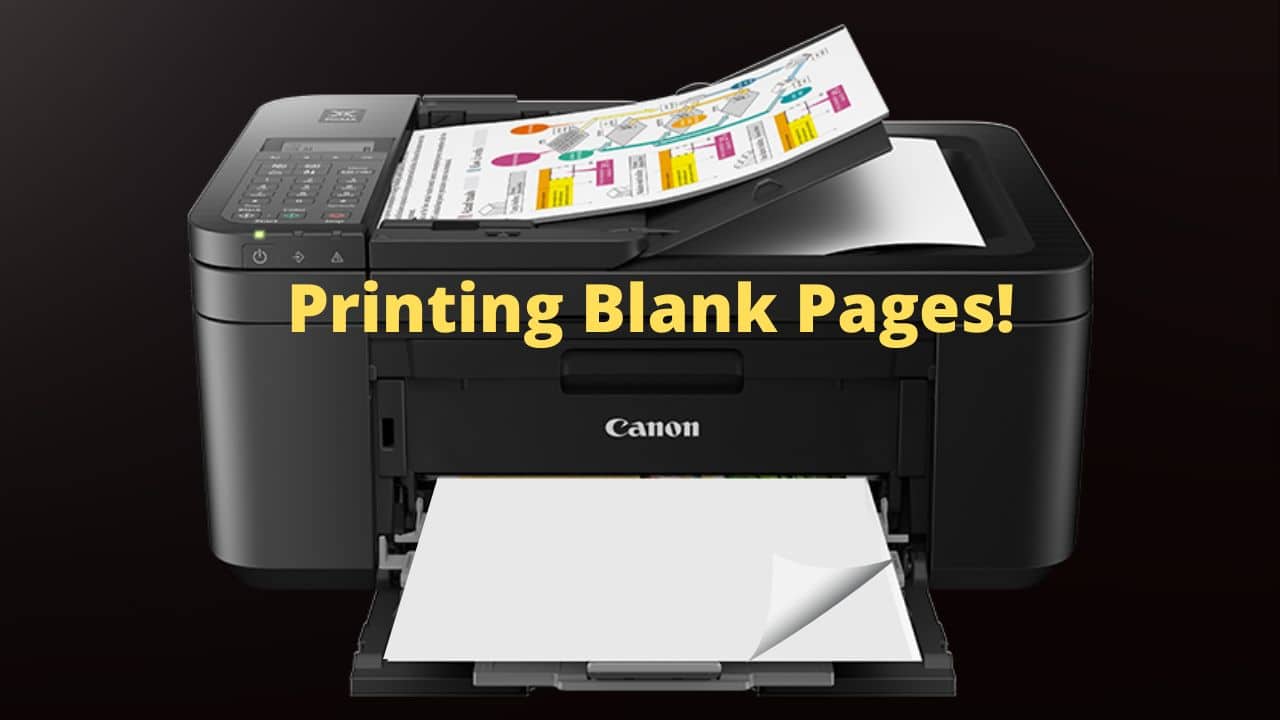When your Samsung C1860FW Laser Printer gets stuck on the logo screen, it usually means there’s a glitch stopping it from starting up properly. It can be really annoying, especially if the usual fix of resetting the printer doesn’t work. But don’t worry! We’ve got some easy steps to help you get your printer back up and running without having to rush out and buy a new one.
Understanding the Problem
If your Samsung C1860FW printer gets stuck on the logo screen, it usually means there’s a problem with its software or hardware. When it can’t move past the logo, it’s because it can’t load its operating system, which is needed for printing. This could happen because the firmware is messed up, there are issues with its memory, or if someone forgot the admin password, which stops access to important recovery options.
Step-by-Step Resolution Guide
Resetting the Printer: Begin by attempting a basic reset. Disconnect the printer from any power source, and remove all cables. Wait for a few minutes before reconnecting the printer. This can sometimes clear minor glitches affecting the system.
The simple reset doesn’t fix it, check the memory inside. Taking out the printer’s battery and memory, like you already did, is a good start. Just make sure you put them back in the right way. Sometimes, just taking out and putting back the memory can fix the problem if it’s loose or dusty.
You’ve forgotten your password and can’t update your printer’s firmware, try Samsung’s Easy Printer Manager first. If that doesn’t work, reach out to Samsung support for help resetting your password. you suspect your printer’s firmware is messed up. Samsung’s tech support can guide you through reinstalling it. even if those steps aren’t widely known.
If you’re having trouble with your printer password, the usual methods in Samsung Easy Printer Manager say “CLEARED” but don’t actually reset it. You might need to try something else. It could be that the printer hasn’t fully cleared the password yet. You could try doing the process again or using a different admin login to see if that helps.
Consulting Professional Services: If all else fails. It may be necessary to consult with a professional repair service. They can offer more advanced solutions such as directly flashing the firmware or even replacing specific hardware components that might be causing the issue.
Staying Updated
For the best advice on fixing tech problems and printer issues, make sure to check out our Tech blog! We’re always updating it with new tips to help you use your devices better, so you won’t have to replace them as often.
By understanding the underlying causes and exploring all potential solutions, most issues with the Samsung Express C1860FW Laser Printer can be effectively resolved, extending the printer’s lifespan and maximizing your investment in Samsung technology.