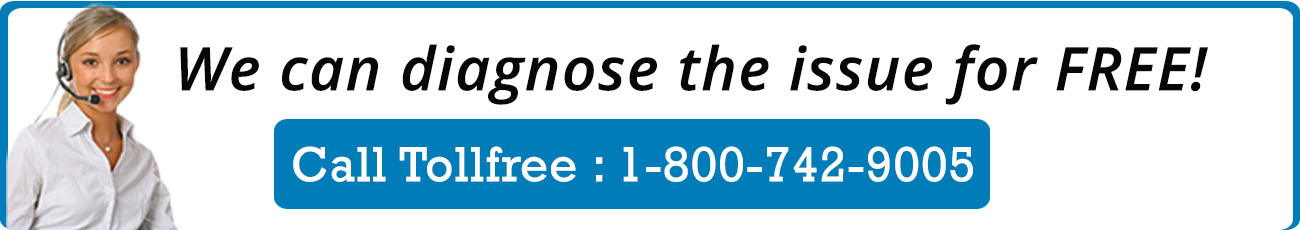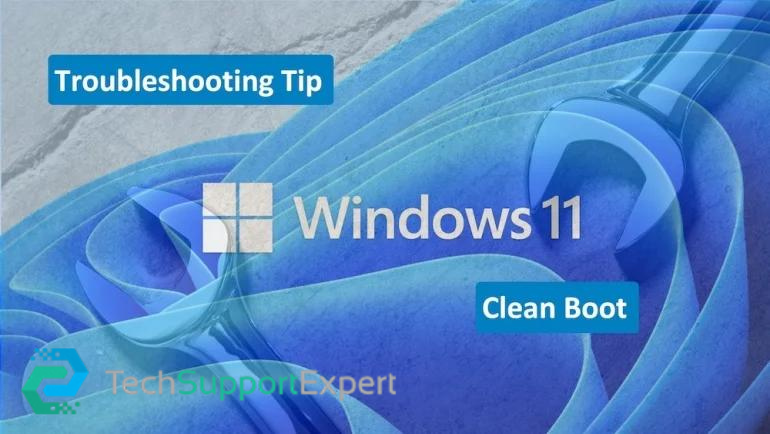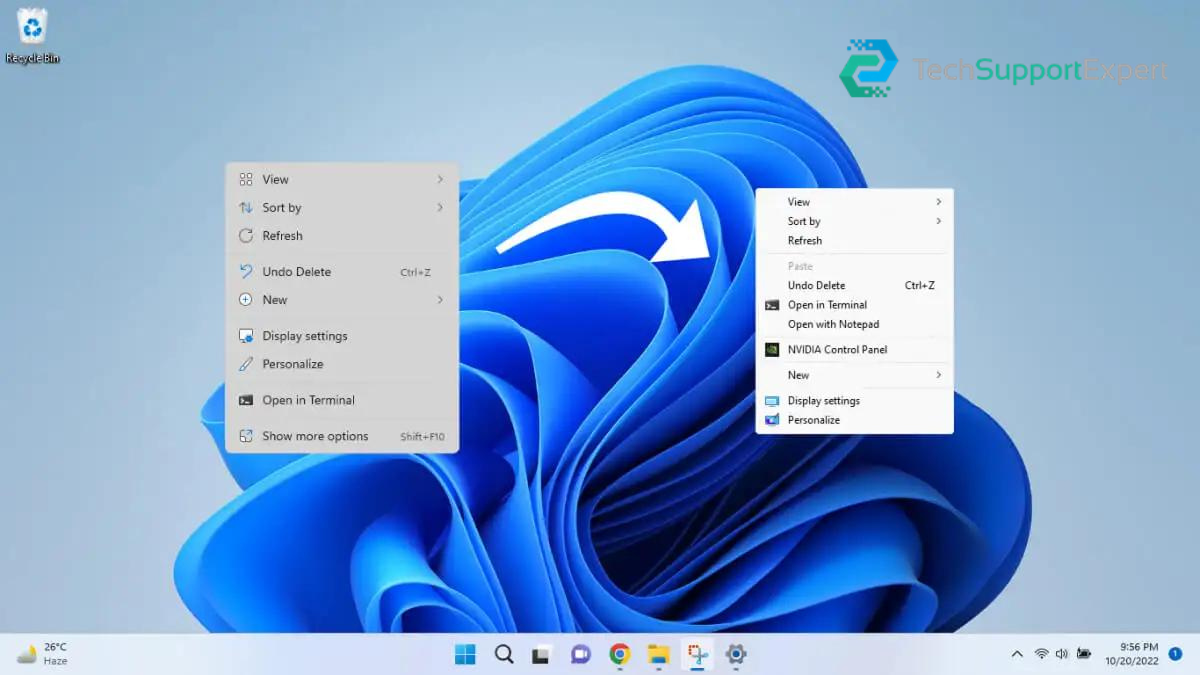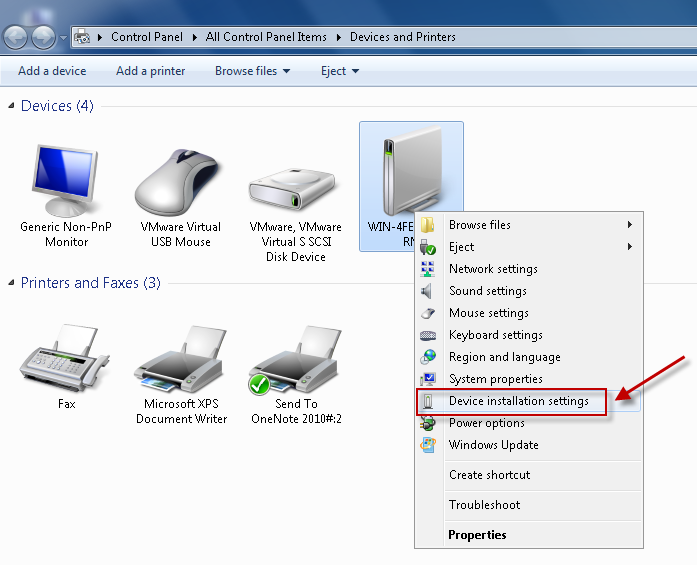- Sometime user upgrade the Windows to new without checking the required specification of new update like RAM. Hence system get slow down in performance and detect some other kind of compatibility issue.
- If you upgraded to Windows 10 and don’t find suitable for your system and now want to go back.
-
Follow the below instructions to go back to previous version of windows.
-
To go back to a previous version of Windows,
-
select Settings > Update & security > Recovery
-
The period you have to go back depends on what version of Windows 10 your PC is running after the upgrade.
-
For example, if your PC is running Windows 10 Version 1511, you have one month to go back to a previous version. If your PC is running Windows 10 Version 1607 or later, you have 10 days to go back.
-
-
To see what version of Windows 10 your PC
-
select the Start button, then select Settings > System > About
-
If going back isn’t available, try restoring your PC to factory settings.
-
Be careful, this re-installs the version of Windows that came with your PC and removes personal files, apps and drivers you installed, plus any changes you made to settings.
-
Go to Settings >Update & security > Recovery > Reset this PC > Get started and locate Restore factory settings.
Need Expert help, call us on toll-free : +1-800-742-9005 .