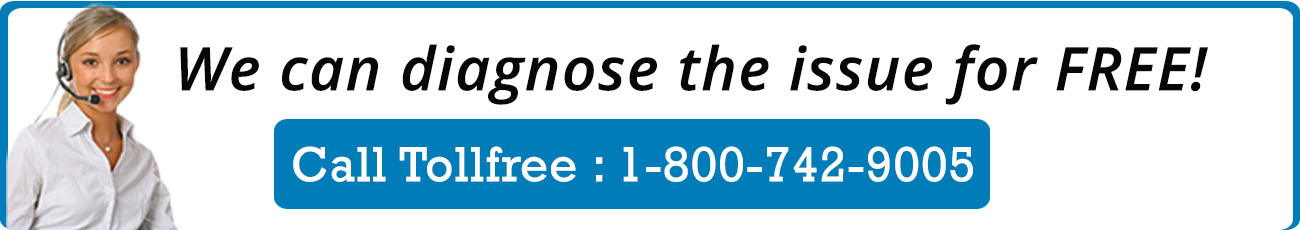Does a slow PC have you down?
If so, try following for better performance of Windows 10 PC.
Make sure you have the latest version of Windows 10 installed. Old version can be a reason of Slow down.
When you check for updates, your PC will also search for the latest device drivers, which can help to improve PC’s performance.
To check for updates
- Select the Startbutton, then select Settings > Update & security > Windows Update > Check for updates.
- Look under Update status and do one of the following:If the status says Updates are available, select Install now
- Select the updates you want to install, then select Install.
- Restart your PC, do what you were doing before, and then see if your PC is running better.
Need more help, call us on toll-free : +1-800-742-9005 .
Go through below link for more tips :
10 Tips to improve windows 10 performance