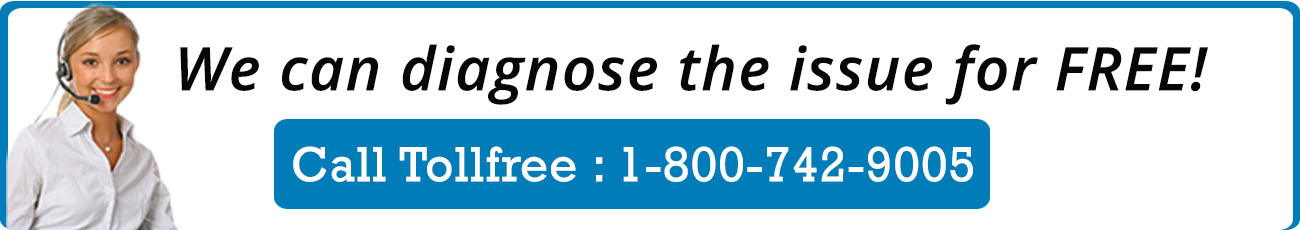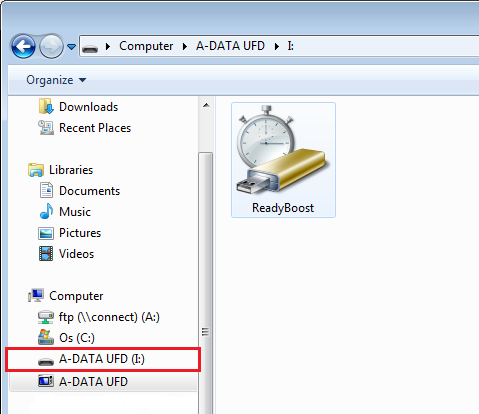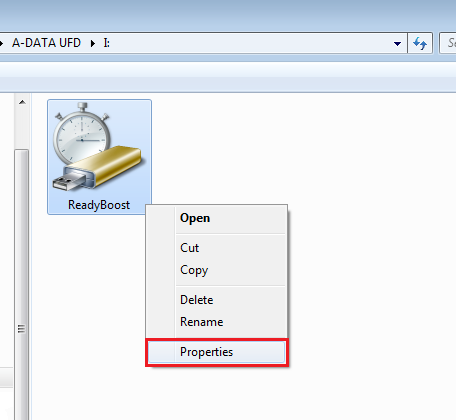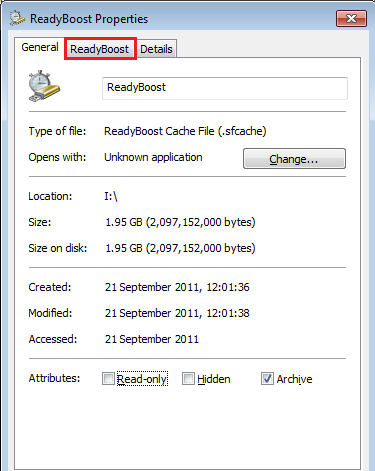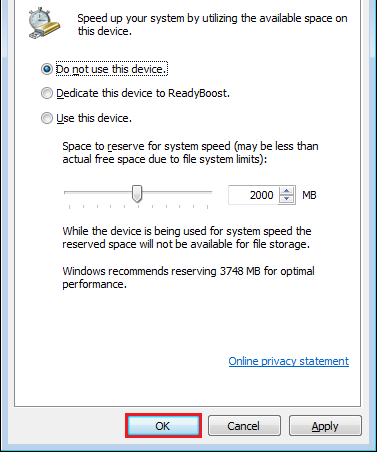Like its predecessor Windows Vista, Windows 7 provides the Windows ReadyBoost function to provide Netbooks or older PC systems with more memory. You can use non-volatile flash memory such as current USB memory stick or SD memory cards to improve the performance of your system. This additional memory is provided as cache memory, to speed up, for example, the loading or editing of large files.
Let’s learn how to deactivate ReadyBoost …
How to deactivate ReadyBoost in windows 10 .
1. Open the File Explorer by pressing [Windows button] + [E]. Then, you click on the ReadyBoost drive in the left side tree, so that in the right pane the file entry ReadyBoost.sfcache displays.
2. Click the file ReadyBoost.sfcache with the right mouse button and select the command Properties in the shortcut menu.
3. In the dialog box Properties click on the tab ReadyBoost.
4. Select the option Do not use this device.

5. Click on OK. The reserved space is immediately freed.
Need more help, call us on toll-free : +1-800-742-9005 .
Go through below link for more tips :
10 Tips to improve windows 10 performance