Windows 10 Activation Error Code 0xc004f074 – Getting new update for Windows are always important. It allows you to get access to latest features, high performance and a lot other things which are available in Update. The work not end only to the update you also need to activate the windows once it is updates. Most of the time this process goes smooth, nevertheless, Windows 10 Activation Error Code 0xc004f074 occur after upgrading and installing your Windows to Windows 10. This error will unable you to complete the activation process as as result of which you will not be able to work properly in your Windows 10.
There are number of ways which you can try in order to get rid of this Activation error code. There are many ways which you can try at your end to resolve the activation issue. Make sure that you follow every solution for Windows 10 activation Error Code 0xc004f074 carefully. Here you will get the shortest possible method to resolve the error code 0xc004f074 immediately within no time.
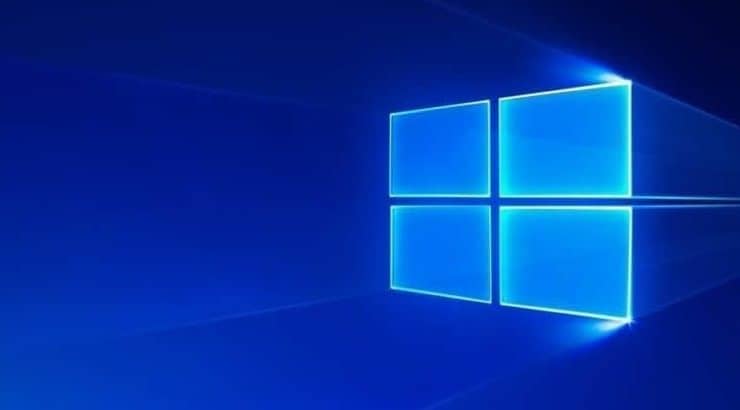
So, without any further delay let’s jump into the solution for Error code 0xc004f074.
Resolve Windows activation error 0xc004f074
Our experts have put together few solutions which you can follow at your end to resolve the issue. Try out these methods until you are able to get the effective solution from the experts.
slmgr.vbs Command Can be Helpful
In order to resolve the Window 10 Activation errors here are steps which you can follow to get the solution:
- Left click on the Desktop icon present in the menu of your Windows 10.
- Now left click on the start button. Then again left click Command Prompt. Make sure you open the one with Admin Rights.
- Click on the ‘Yes’ button in case you are prompted by the message in order to proceed.
- Now in the “command Prompt window” you will be needed to write these command: “slmgr.vbs –ipk YYYYY- YYYYY – YYYYY – YYYYY – YYYYY”
Note: You need to replace the Y letters in the code with your product key number which will be of 25 digit.
- Press Enter and in the command prompt window you will be needed to type “slmgr.vbs –ato”.
Use the Slui 3 Command
This is another method which you can try here to get rid from Windows 10 Activation Error Code 0xc004f074.
- Press windows and R button together. A run window will open up.
- On the Run window you need to type “Slui 3”
- Now simply Press the Enter button
- Next Window will appear and on it you need to type
- Click left on the Active button.
- You need to reboot your windows.
- Now you need to click and check whether you are still facing this issue
In case this method didn’t help you well then move to the next solution.
You can Run SFC Scan
Running SFC scan can help you in removing the corrupt file from your system which might be harming you. Here are the steps to do so:
- Again open the ‘Command Prompt’ like the way you did it before using admin rights.
- If you are prompted with the window click on the yes button on it.
- Now type this command in your command Prompt Window sfc /scannow
- Allow the SFC scan to run and wait until your PC is scanned completely.
- Once the scanning is done, reboot your computer system.
Now check again if the issue is fixed or it is still there. In case it is then follow the solution:
Run the Update and Activation Troubleshooters
This is another effective method which you can follow to get rid of Update issues. Troubleshooter resolves all issues automatically. In order to do so, you need to go to Settings > Update & Security > Troubleshooter > select Windows Update and run the troubleshooter.
This is the best way which you can follow in order to fix the activation error code. In case the issues is still their move to the next solution.
Contact Tech Support Experts for Activation Error Code 0xc004f074
If none of the above mentioned methods helped you out then we would recommend you to take the help from professionals. Dial toll free number 0xc004f074 and get the best support from our end.Experts here will help you in resolving the issue on time. For instant and accurate support for Windows 10 activation error feel free to give us a call. Our techies are available 24/7 to help you out.
































