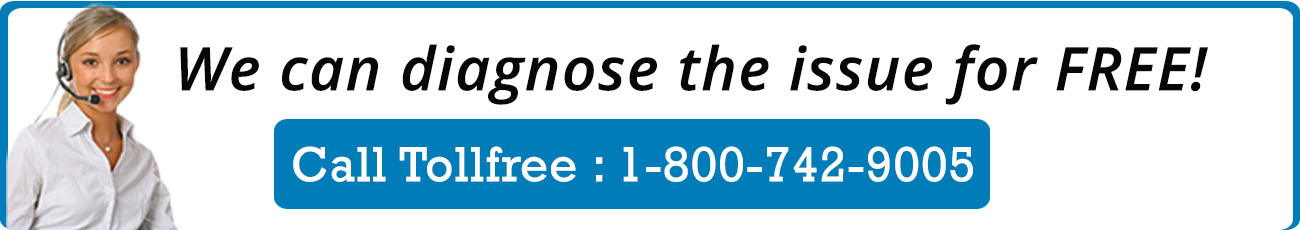Restoring your PC is a way to undo recent changes to your PC that might be causing problems. If you think an app, driver, or an update for Windows you recently installed might be causing problems, you might get things running normally again by restoring your PC to an earlier point. This is a called a restore point.
Restoring from a restore point won’t affect your personal files, but it will remove apps, drivers, and updates that were installed after the restore point was created.
To restore your PC from a restore point
- In the search box on the taskbar, type restore point, then select Create a restore pointfrom the list of results.
- In the System Properties box, on the System Protection tab, select System Restore.
- Select Next, then choose the restore point related to the app, driver, or update that might be causing the problem. Then select Next> Finish.
- Restart your PC. Do what you were doing before to see if performance has improved.
If you don’t see any restore points, it might be because system protection isn’t turned on.
To turn on system protection
- In the search box on the taskbar, type restore point, then select Create a restore pointfrom the list of results.
- In the System Properties box, on the System Protection tab, select Configure.
- In the Restore Settings area, select Turn on system protection> OK.
Need more help, call us on toll-free : +1-800-742-9005 .
Go through below link for more tips :
10 Tips to improve windows 10 performance