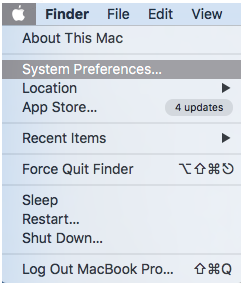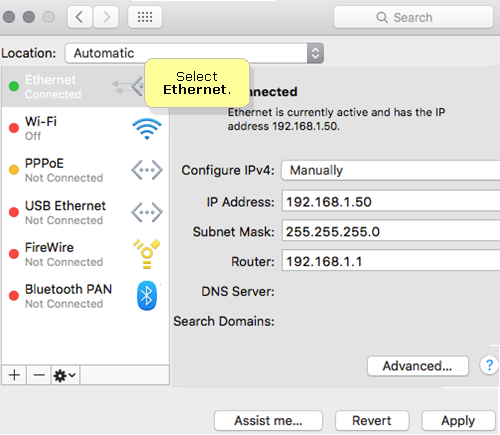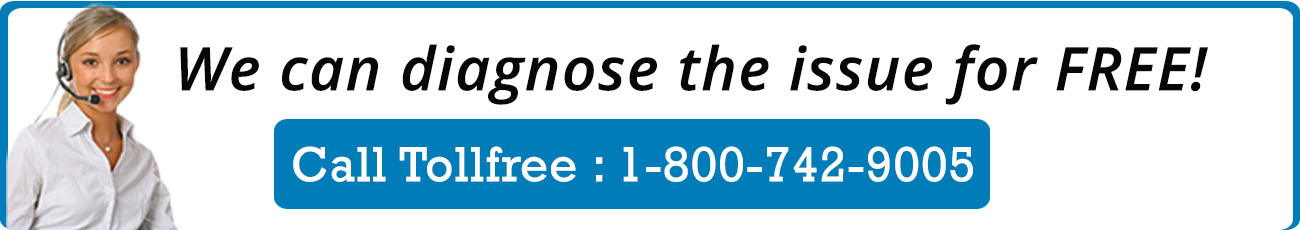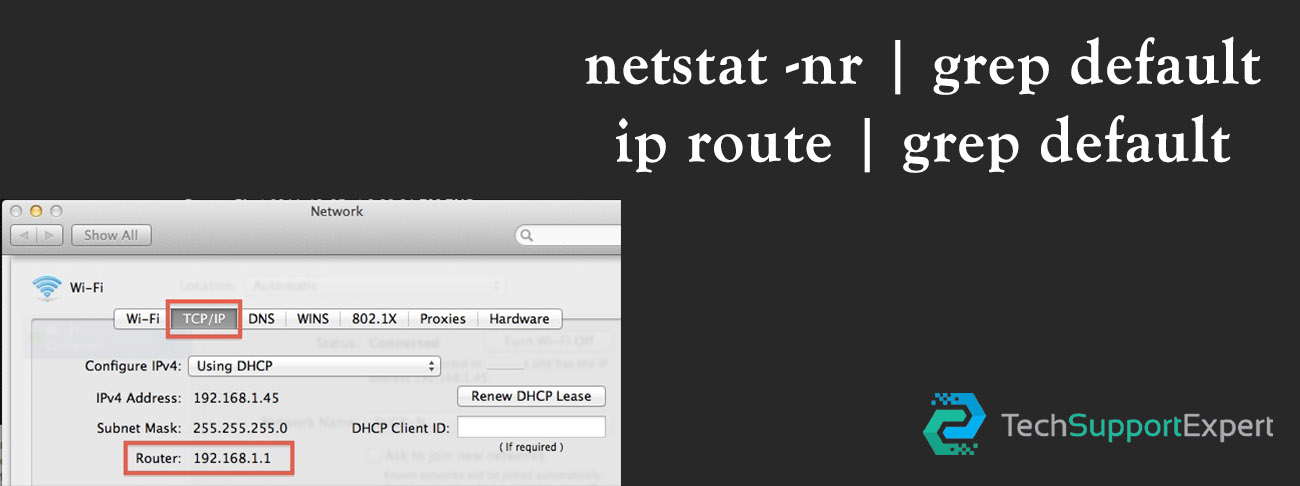To find the Belkin router’s local IP Address, check the IP settings of Mac system
Step 1:
Click on the Apple® icon and select System Preferences.
Step 2:
Under System Preferences, click Network.
Step 3:
On the Network screen, look for Location and select Automatic. Then, select Ethernet and look for your router’s local IP Address by checking the Router section.
Need more help, call us on toll-free : +1-800-742-9005 .