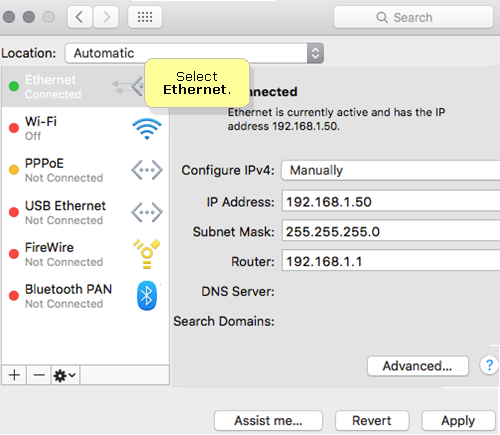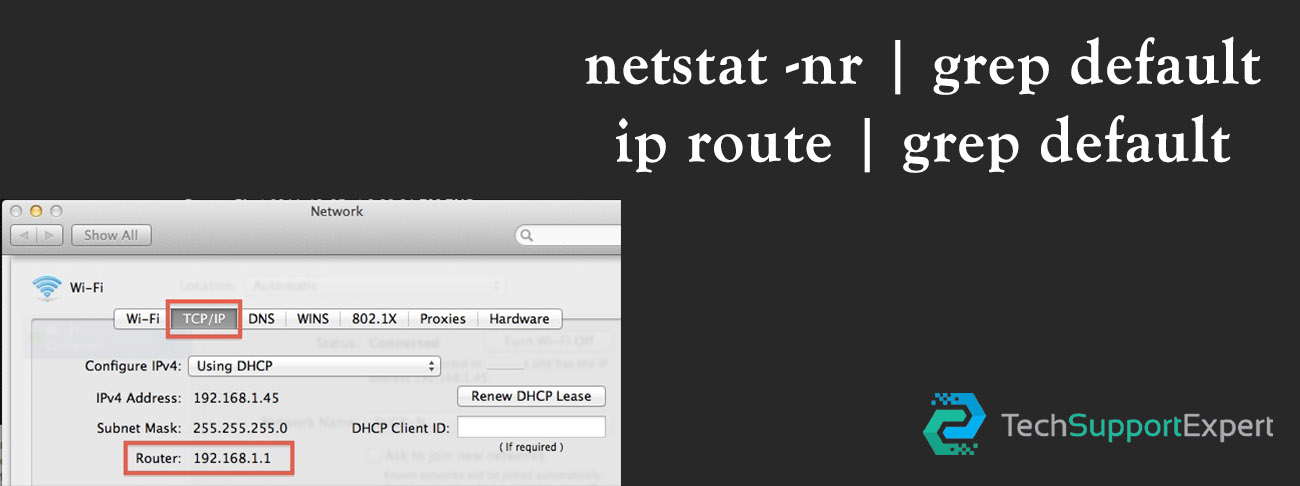How To Use Mac Recovery Mode – Do you own a Mac device? Looking to find some relevant information online regarding the recovery mode? If yes, then you have reached a perfect place. Whether to fix any technicality associated with your Mac or to prepare Mac to sell to any other person, macOS Recovery a.k.a Mac Recovery Mode will always come in handy. If you are looking for some literature on How to Use Mac Recovery Mode, then we have got you all covered up.
The majority of us will agree that the Mac devices are reliable and efficient gadgets that make life simple for the user. Its features and qualities have attracted many individuals across the globe to invest in it. You can use Mac for years and not face any major issue but at times even the best face downfall. It does not matter if you have deleted a critical document or you just want to sell your device, knowing How to Use Mac Recovery Mode will always benefit you.
Tech Support Expert is a phenomenal online platform to get the best ever technical assistance. The company is assisted by skilled technical experts who are divided into two tiers as per their qualifications and experience. These experts never hesitate to go the extra mile to provide you best evert technical support.
Do you have a problem? We have a solution. Reliable technical assistance is just one phone call away. Dial 800-742-9005 or write us an email at support@techsupportexpert.com.
What is Mac Recovery Mode
Introduced way back in the year 2010, Mac Recovery mode has made life simpler for Mac users. This mode was set up for safe Mac boot. It is a special tool that provides recovers options to the user. The emergence of this tool has made things simplified and gave more control to the user. In simple words, these tools will provide you with four options. These are:
- Avail of online support.
- Restore data from time machine backup.
- Disk utility services.
- Reinstall macOS.
When To Use the Mac Recovery Mode
There are few instances that require the user to opt for Mac Recover tools. You can use it to troubleshoot and fix any issue associated with your device. These are:
- Fic issues associated with the startup.
- Clean the system for selling purposes.
- Clean up disk.
- Troubleshooting issues related to internet connectivity.
- Switch back to the previous macOS version.
- Repair issues associated with the disk.
- Troubleshoot issues that slow down the device.
- Restore Mac from Time machine backup.
Methods To Use Mac Recovery Mode
Using recovery mode is just a few methods away. The time has come when we will tell you some easy ways by which you can use the Mac recovery mode. We have done our thorough research and gathered in-detailed literature on How to Use Mac Recovery Mode. Make sure to follow the methods in the same order without skipping anything in between. Here’s how you can do this:
Method 1: Boot Into Recovery Mode
You can start the device in the recovery mode by adhering to a simple series of steps like we have mentioned below. These are:
- Start System and click on the Apple logo from your desktop.
- Choose the option Restart.
- Quickly press and hold the Command and R buttons. Keeping pressing until you see the Apple logo on your screen.
- Select the Recovery Mode as per your preference. The options are Reinstall macOS, Disk Utility, Time Machine Backup, and Get online Help.
Method 2: Reboot Mac Online
Although it is not a famous method, it still comes in handy. You can try out this method as it is some and will not cost you much time. If other methods did not work, then as a last resort you can try to use the Mac Recovery mode online. All you need to do is arrange a Mac device and make sure that you have working Wi-Fi connectivity. So, here is How To Use Mac Recovery Mode Online:
- Start the process by restarting the Mac device.
- Now press the Shift + Option + ⌘ + R Button together until you see the Apple logo or spinning globe on your screen.
Get the Best Technical Assistance Online Against your Mac Issues from Tech Support Expert
Tech Support Expert is a well-established identity in the field of technical support. The company is regarded as the best online platform, to get hassle-free technical assistance. Our service is fast as we have a skilled team of technical experts. These experts are first recruited on the basis of their experience and education. Later they are equipped with rigorous training to make them well-versed with the technicalities. If you are facing any type of issue with any device, then do not hesitate to reach Tech Support Expert. Dial 800-742-9005 or write us an email at support@techsupportexpert.com to reach our experts.