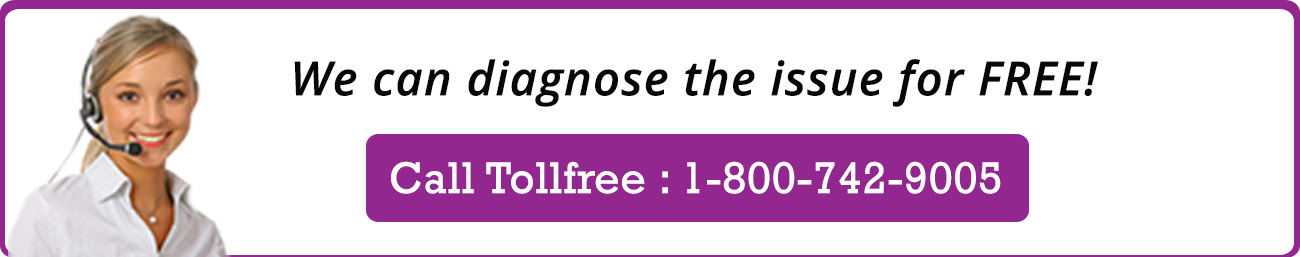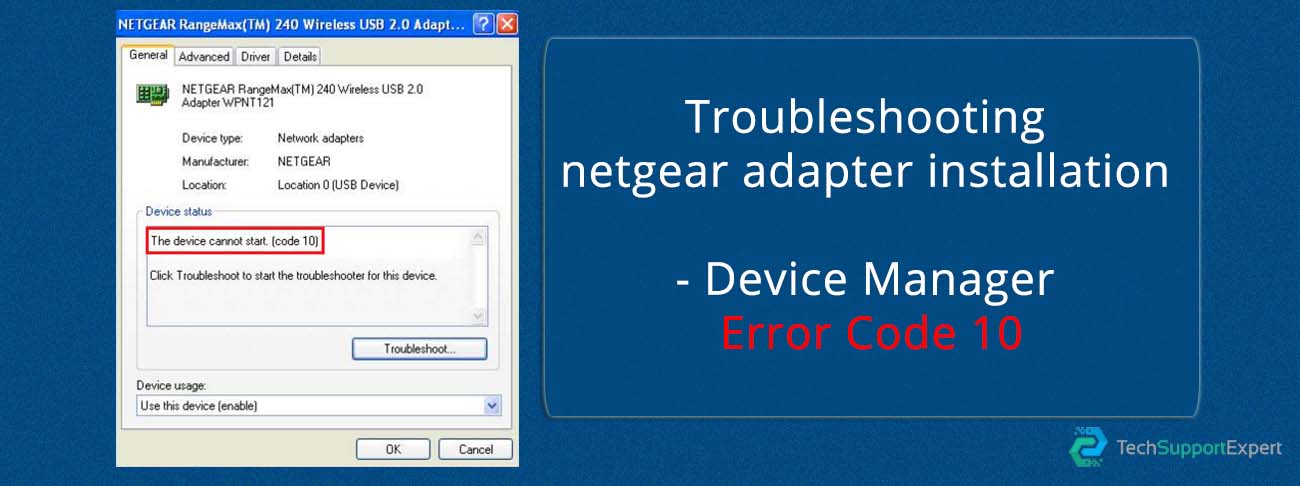This article explains how to troubleshoot Code 10 error (on device manager) after you install the network adapter.
Causes for Code 10:
- IRQ conflict
- Adapter not plugged in properly
- Wrong/Incorrect driver installed
To uninstall adapter drivers:
- Uninstall adapter drivers by right-clicking the NETGEAR Adapter and select Uninstall.
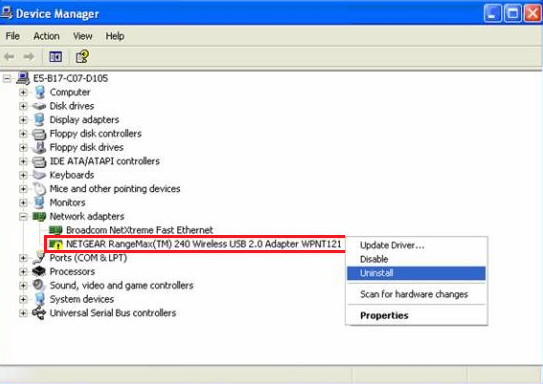
- Turn off computer and remove adapter from the computer.
- Turn on computer and install drivers again by using the CD or the software you downloaded for the adapter from the support site.
- When you are prompted to plug in or insert the adapter, insert the adapter on a different slot to avoid any conflict with existing devices.
- If the issue persists, uninstall the drivers from the system.
- Download the latest drivers for your adapter from NETGEAR Download Center and follow installation instructions.
Need more help, call us on toll-free : +1-800-742-9005 .