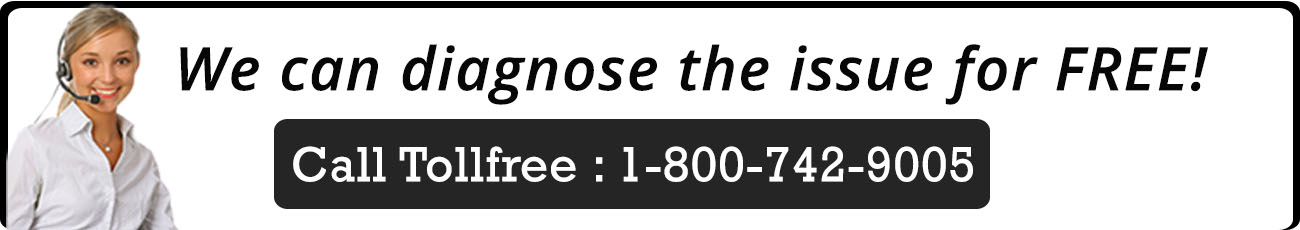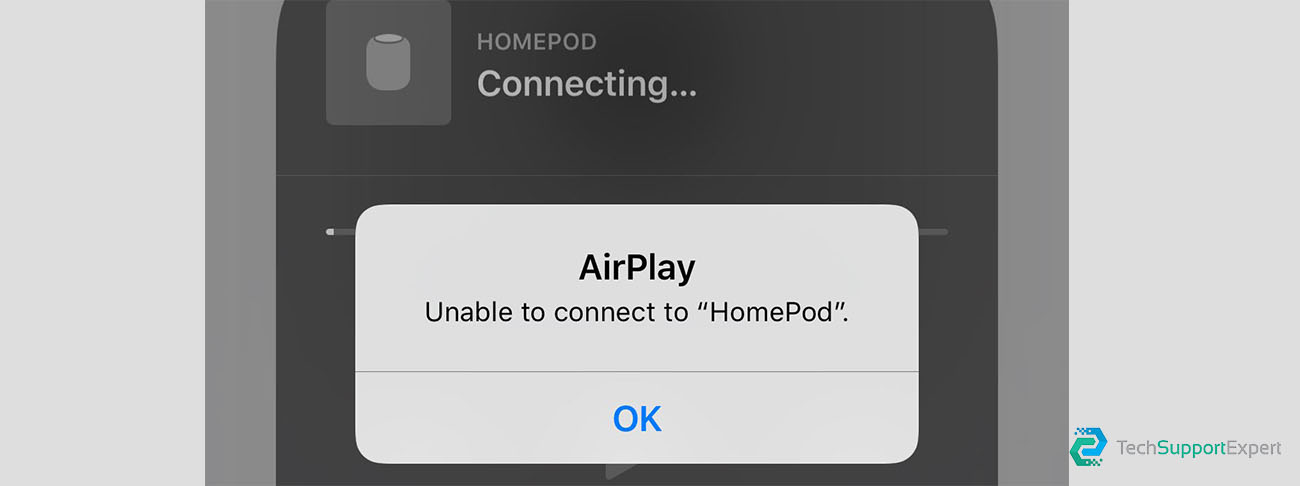Need to reset a HomePod you can also use the iPhone or iPad you used to set it up with.
- Open the Home app on the iPhone or iPad you used to set up the HomePod.
- Press and hold on the HomePod icon in the Home app.
- Tap on Details.
- At the bottom of the Settings screen tap on Remove Accessory.
- Tap Remove to confirm you wish to remove it.
Need more help, call us on toll-free : +1-800-742-9005 .