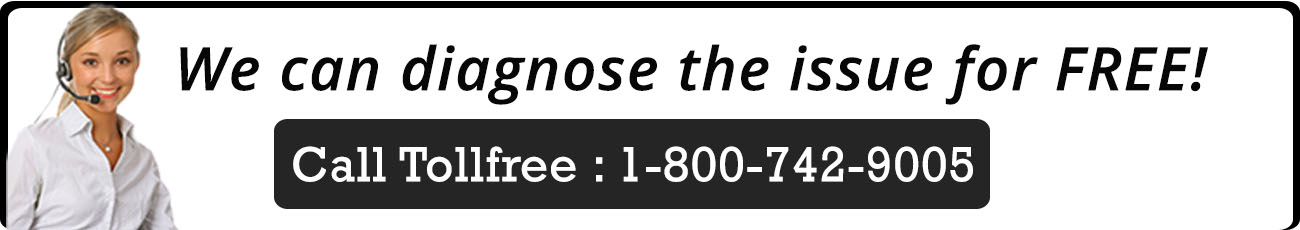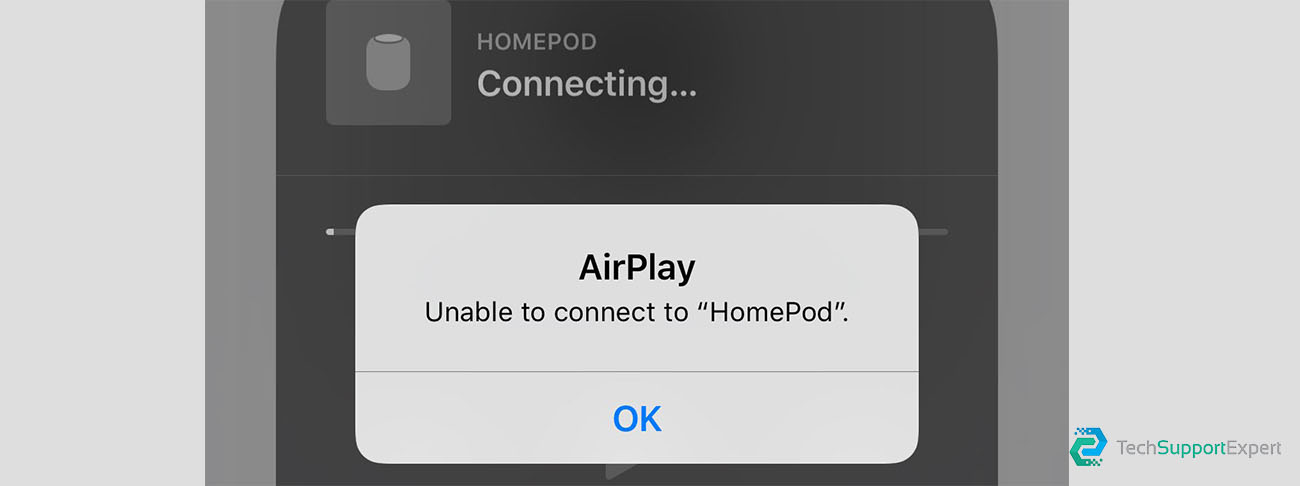Need to reset a HomePod but don’t have access to the iPhone or iPad. Follow below steps :
- Unplug the HomePod.
- Plug the HomePod in again.
- Immediately press and hold the top of the HomePod – don’t delay or the HomePod will start up prior to the reset window.
- Keep pressing until you see a red flashing light and Siri speak. Siri will tell you that “Your HomePod is about to be reset, keep pressing until you hear three beeps”.
- When you hear the three beeps you can let go of the HomePod.
Need more help, call us on toll-free : +1-800-742-9005 .