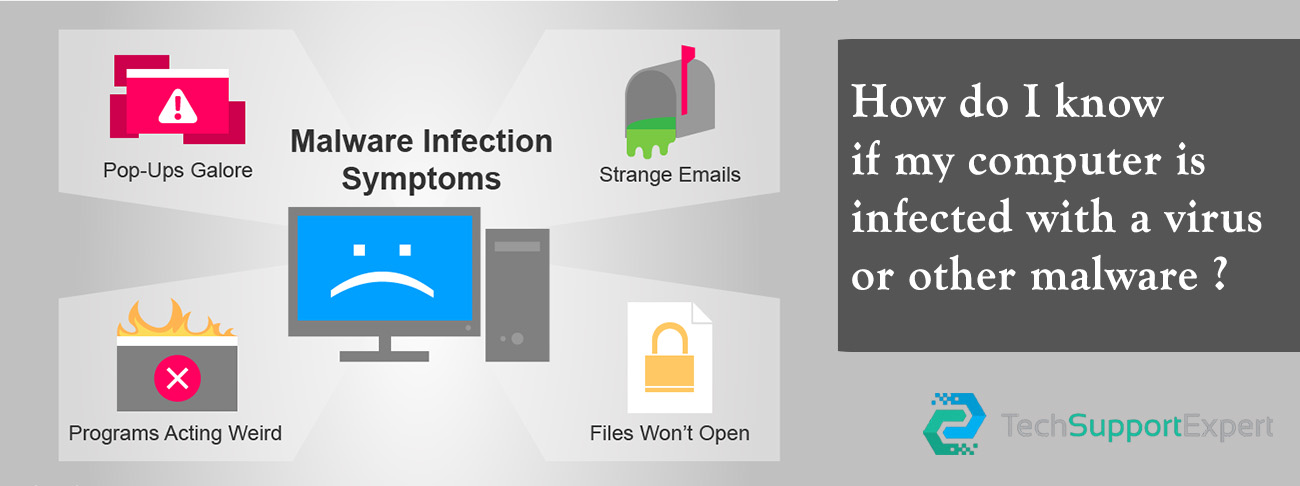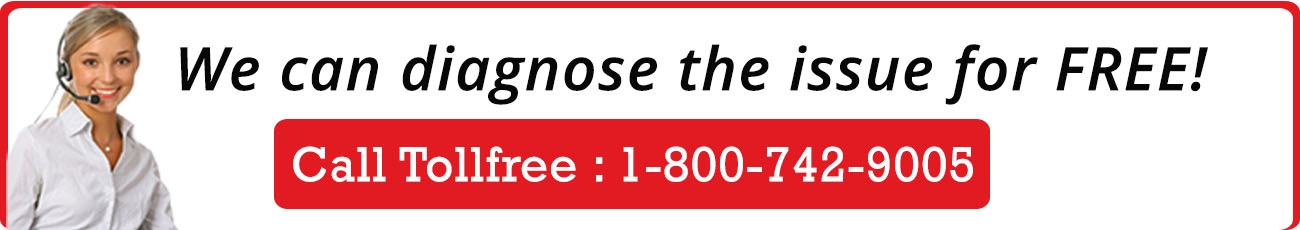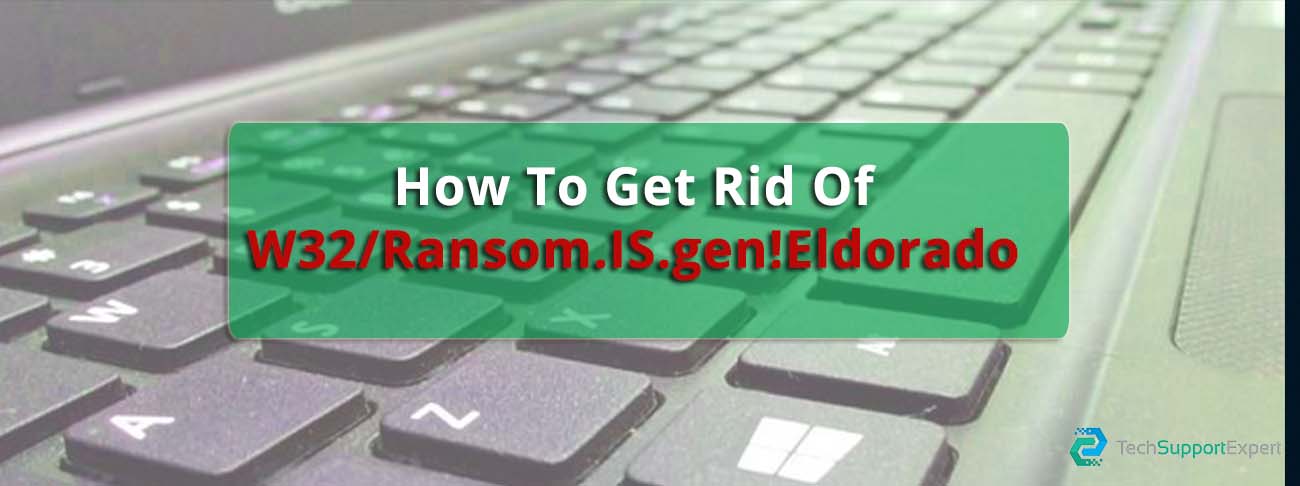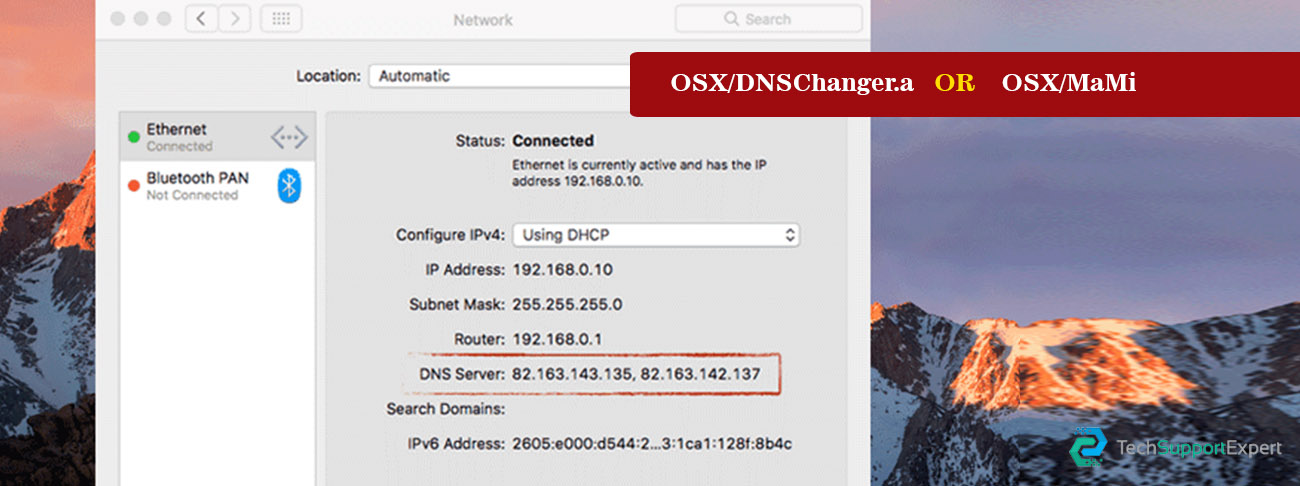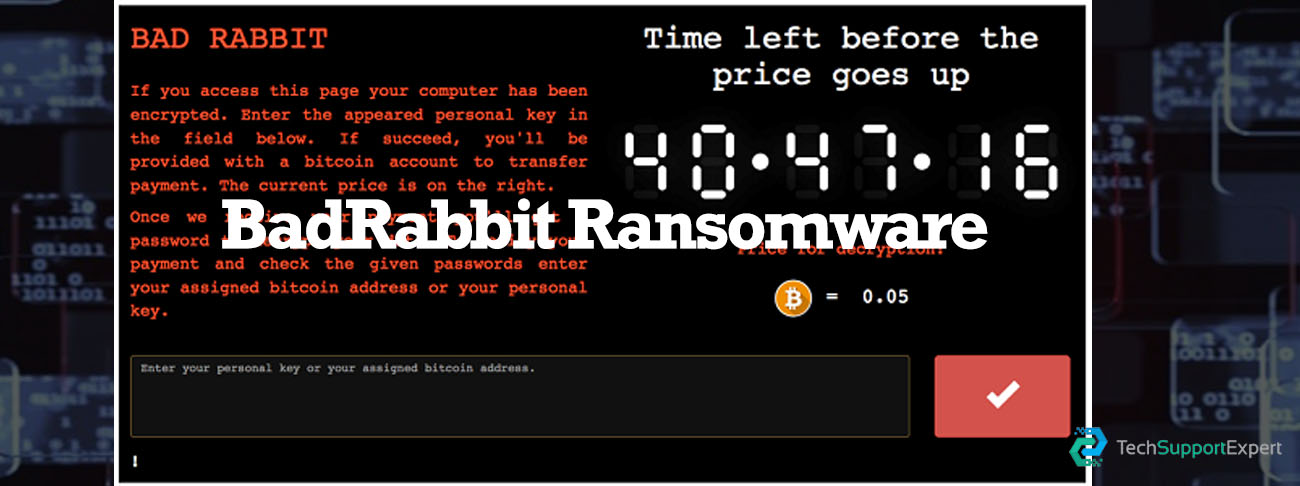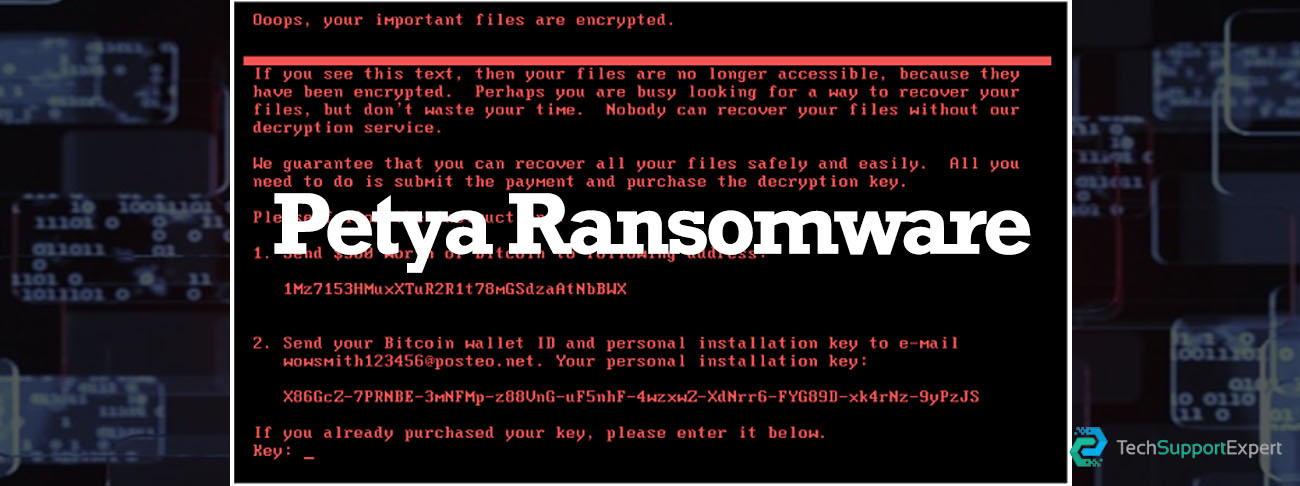Just like viruses that affect human body, computer viruses also come in many forms and affect your PCs in different ways. These malicious software programs when executed, replicate themselves by inserting their own codes to the existing computer programs and thereby modifying the computer programs and corrupting them.
How do I know if my computer is infected with a virus or other malware ?
Here we are briefing some common signs that may indicate your computer has become infected with malicious software – whether its adware, spyware, trojans, viruses, or some other form of exploit.
Symptoms:
- There are changes you didn’t make, where you are the only user on your computer – such as your default home page is changed, there’s a new toolbar you didn’t install, favorites have been added to your browser, your default browser or search engine has changed, your default language has changed, and so on.
- Your system quits running and barely crawls. Slowdowns of PC or system can be a sign of malware, especially if you don’t have network issues and don’t download a big program and don’t have multiple programs running on system at the same time. And when look at your task manager and there are all kinds of system resources being used for things you aren’t doing, Ah! You’re probably infected.
- Lots of unwanted pop-ups ads even when you aren’t on the internet. NEVER click anywhere on this popup (especially, popup related to warning) as any click will give you more trouble. Instead shut down the pop-up through your task manager.
- Files automatically disappear or are changed. First, be sure you didn’t misfile things, but if files are disappearing or the authorship has changed you are probably infected.
- Your computer won’t boot up, won’t connect to the internet (or connects with a whole bunch of windows open to sites you didn’t go to), won’t perform basic functions, randomly shuts down, or does other weird things. You are probably infected.
- Your computer sends email that you aren’t generating. You are probably infected and probably part of a botnet.
- You had an anti-virus program but it disappeared. You are probably infected – especially if all your security tools are disabled or have vanished. Many malware threats target the security systems first so they can wreak havoc without being hampered.
- You can’t get your applications to open or run, or clicking on one application icon actually opens something else. Yep, you are probably infected.
- Typing in a URL to a specific website takes you somewhere else. You are probably infected.
How to increase your malware resistance:
- Ensure your computers are up-to-date with all available patches, fixes, and upgrades.
- Confirm that your browsers are up-to-date.
- Check your computer’s security software. It should be up-to-date with all available patches, fixes, and upgrades.
- Strengthen your Spam protection: This takes setting your email spam filters to an appropriately high level, and some smartening up on your part. Every email program has spam filters.
These steps cannot guarantee you will never fall victim to a new aggressive malware exploit, but they will keep your much safer.