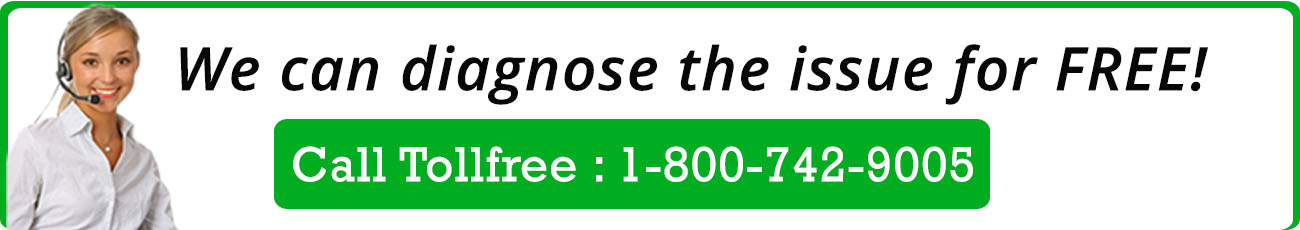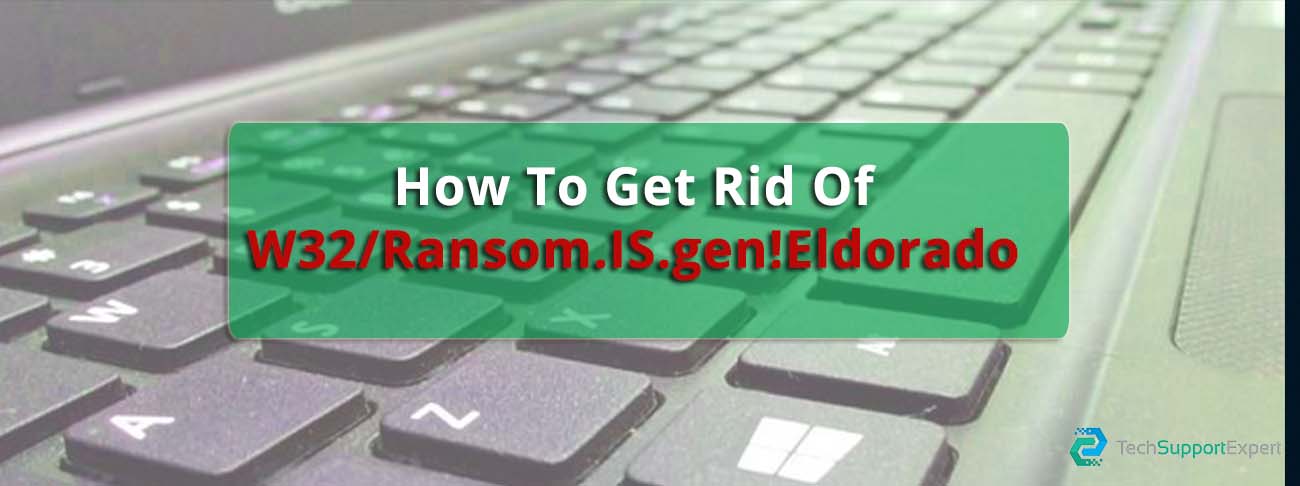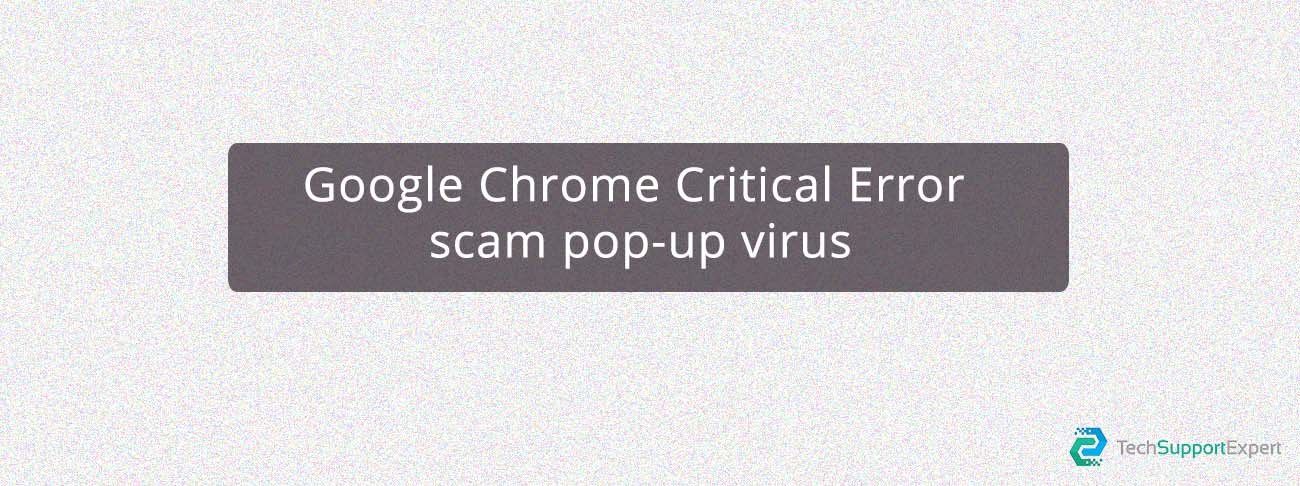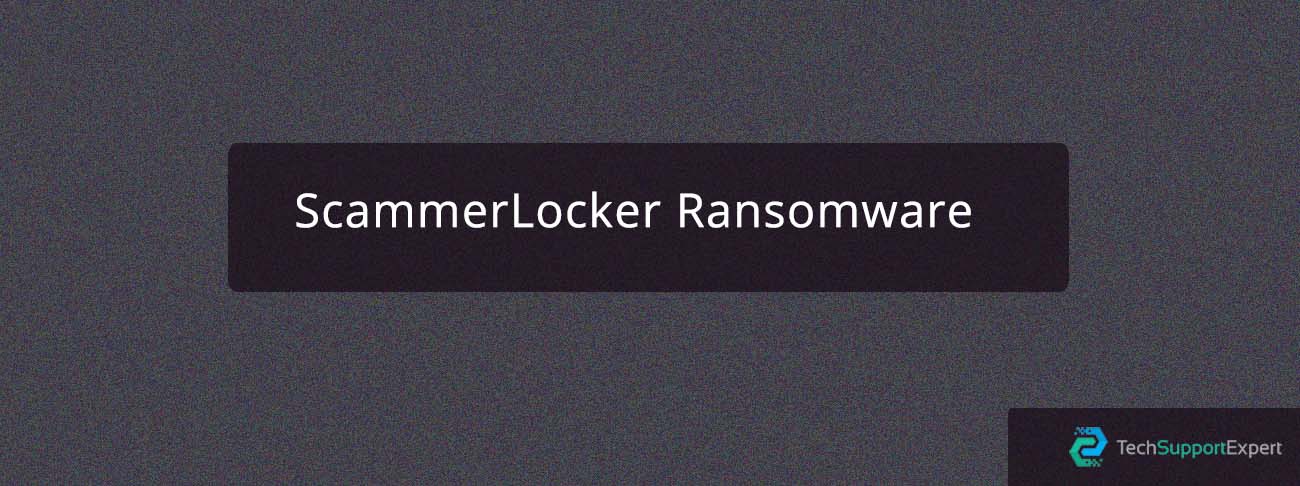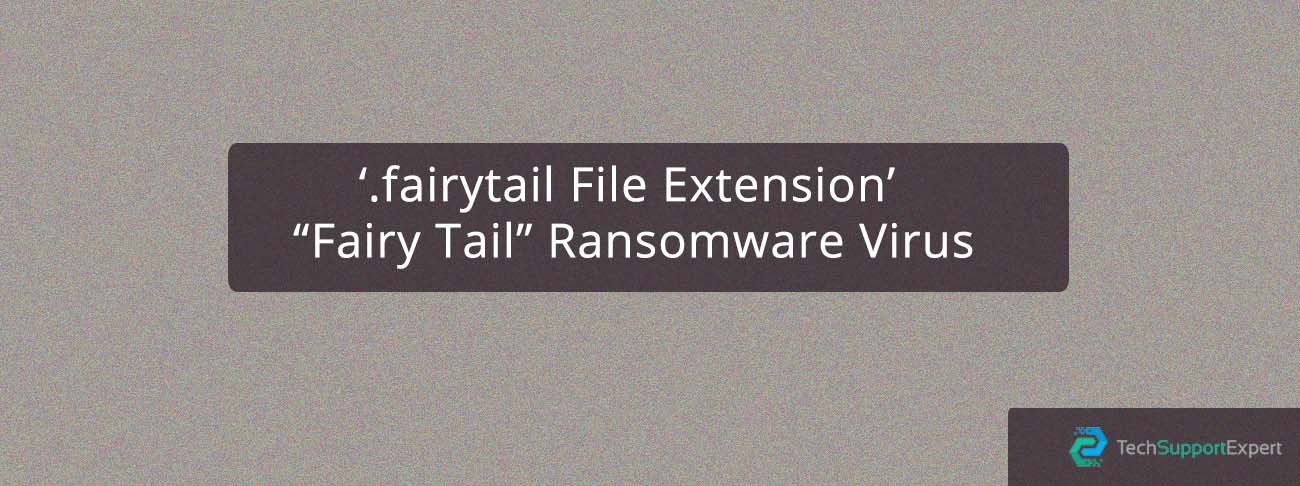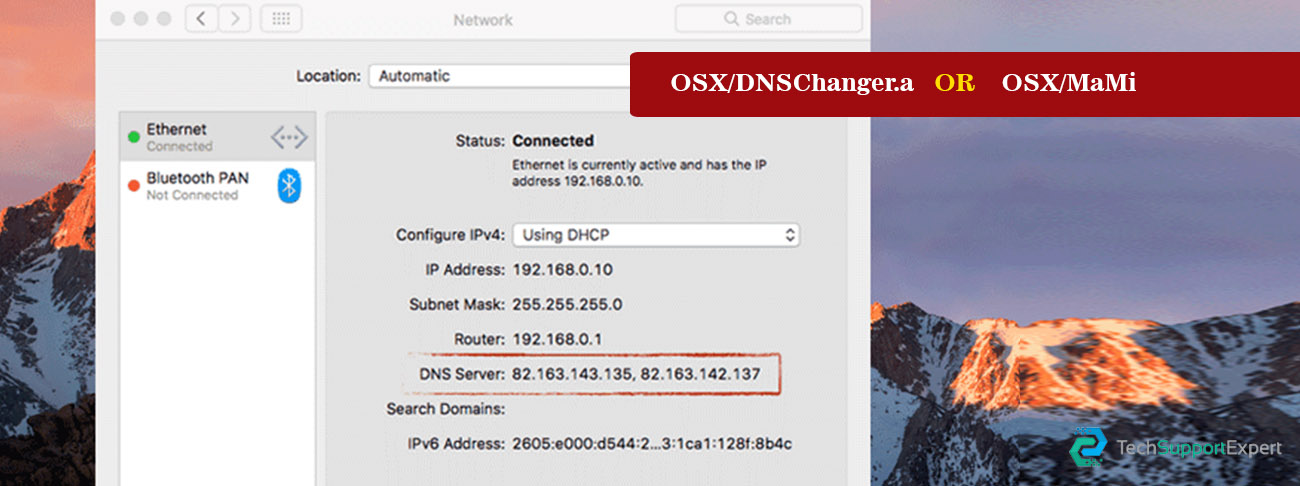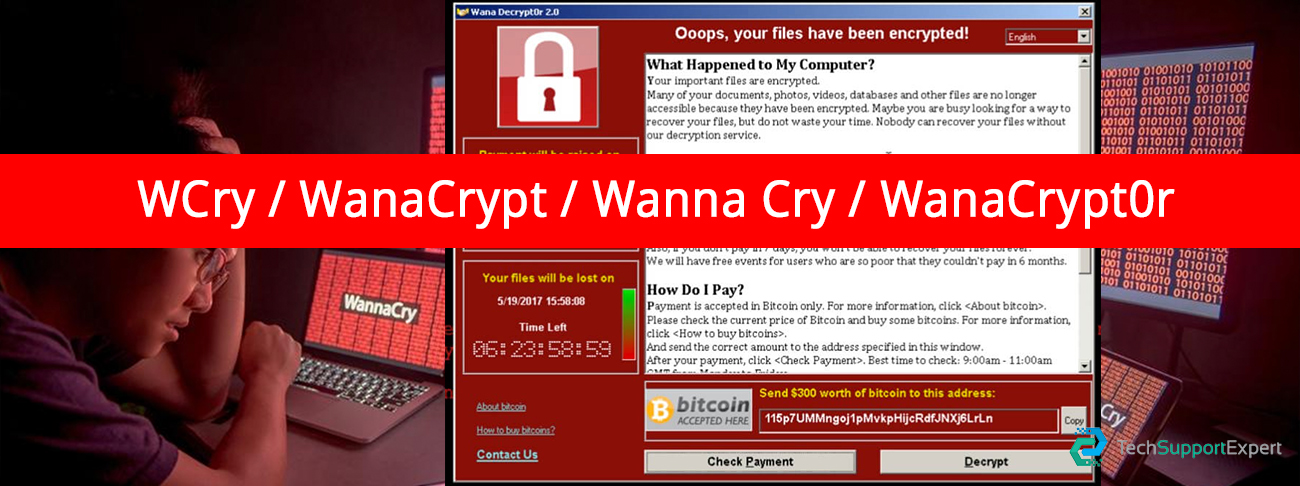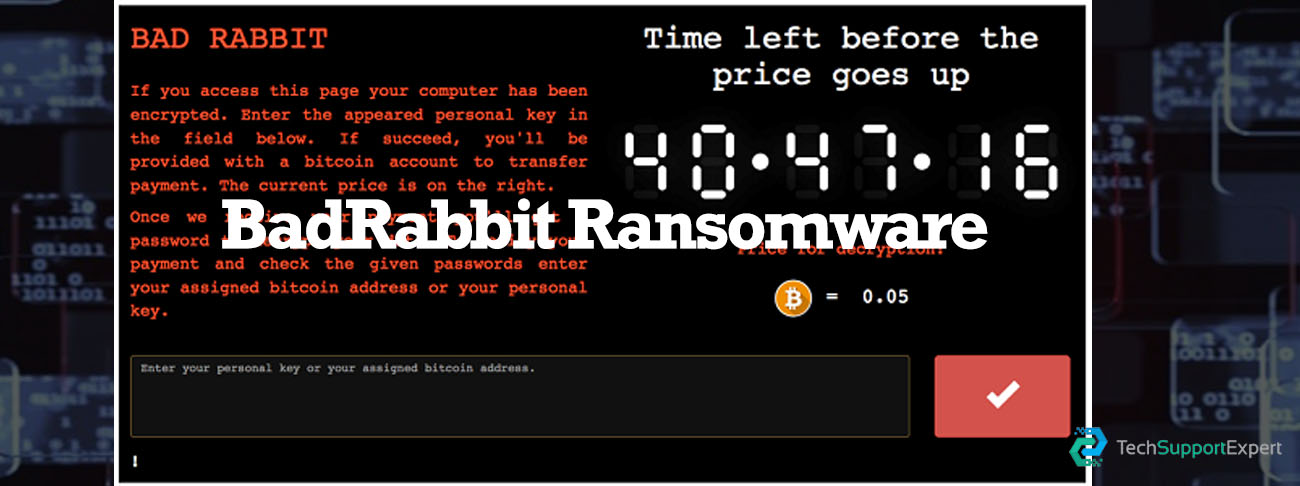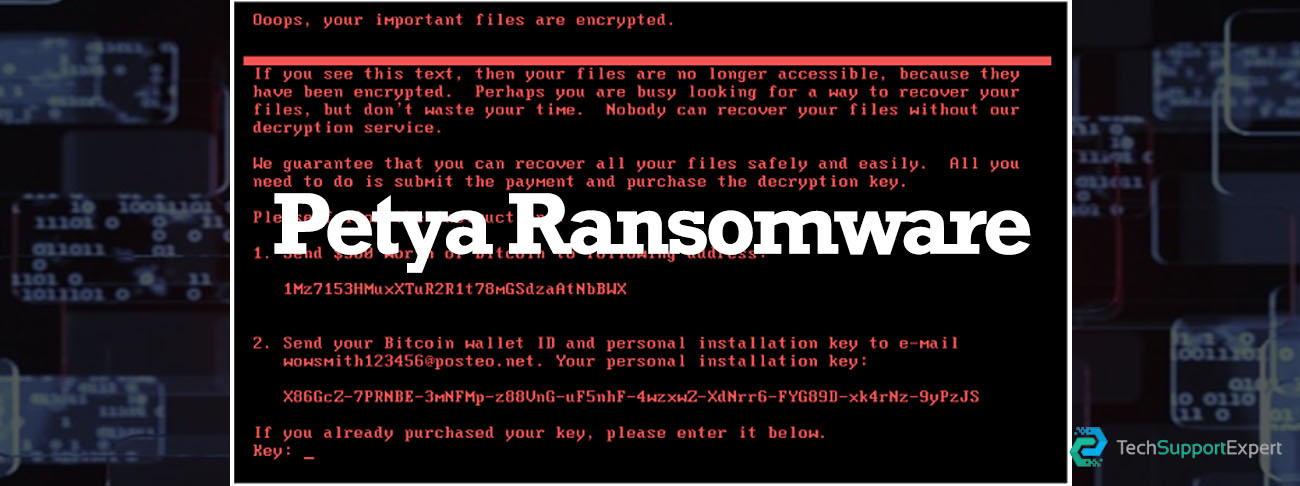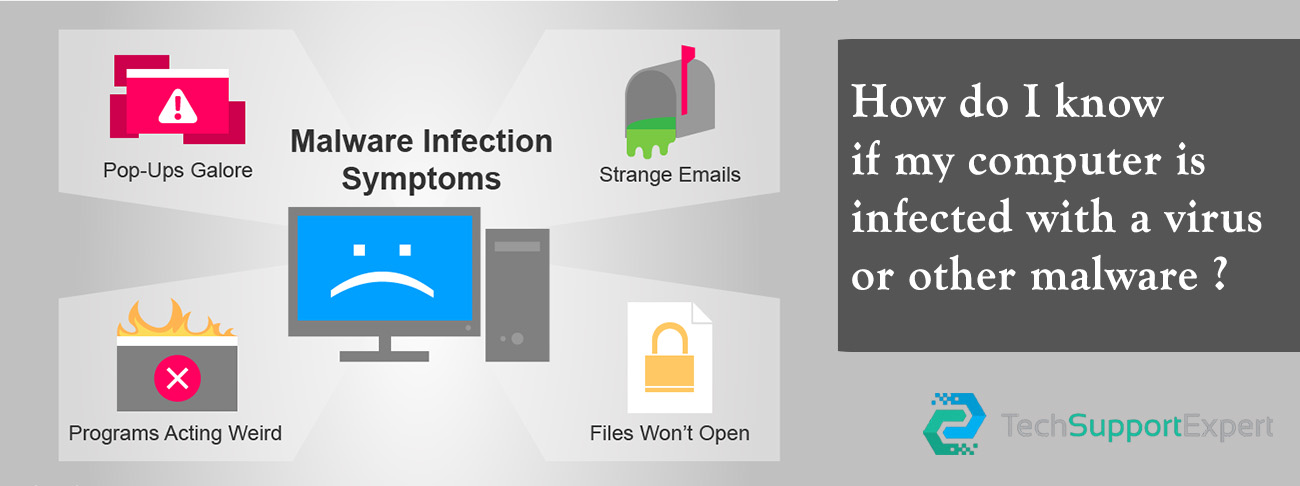Malware is malicious software programmed by attackers
- To disrupt computer operation
- To gather sensitive information
- To gain access to private computer systems
It can appear in the form of code, scripts, active content, and other software.
Malware can be in form of viruses, ransomware, worms, trojan horses, rootkits, keyloggers, dialers, spyware, adware, malicious BHOs, rogue security software and other malicious programs.
It’s not always easy to tell if your computer was compromised or not, because these days cybercriminals are going to great lengths to hide their code and conceal what their programs are doing on an infected computer. It’s very difficult to provide a list of characteristic symptoms of a infected computer because the same symptoms can also be caused by hardware incompatibilities or system instability. Here are list of symptoms to know whether system is infected or not.
— Receiving error message “Internet Explorer could not display the page” whereas network connectivity is fine.
— Web browser (e.g., Microsoft Internet Explorer, Mozilla Firefox, Google Chrome) freezes, hangs or is unresponsive
— Web browser’s default homepage is changed
— Access to security related websites is blocked
— Get redirected to web pages other than the one you intended to go to
— Unwanted popup messages at the time of browsing
— Strange or unexpected toolbars appear at the top of your web browser
— Computer runs slower than usual
— Computer freezes, hangs or is unresponsive
— New icons on your desktop that you do not recognize
— Computer restarts by itself
— Unusual error messages (e.g., messages saying there are missing or corrupt files folders)
— Unable to access the Control Panel, Task Manager, Registry Editor or Command Prompt.
How to remove malicious program from infected computer ?
If your problems persist after you’ve run the threat scan and it has found and removed unwanted files, consider running a full scan with internet security.
It is recommended that start your computer in Safe Mode. To start your computer Start your computer in Safe Mode with Networking, you can follow the below steps:
Step 1: Enter Safe Mode
Step 2: Delete temporary files
Step 3: Download malware scanners
Step 4: Run a scan with antivirus security