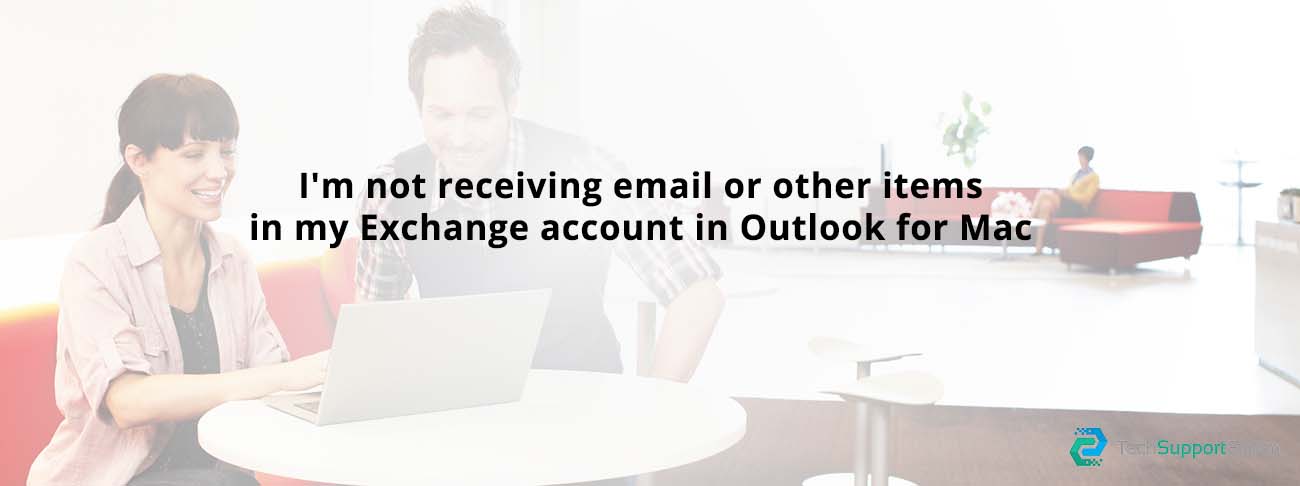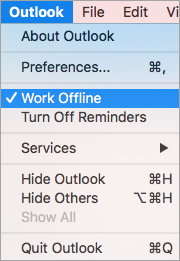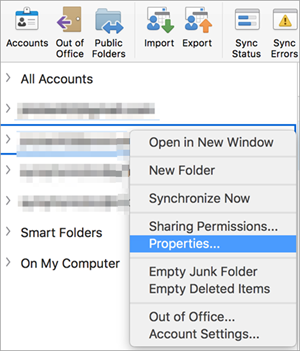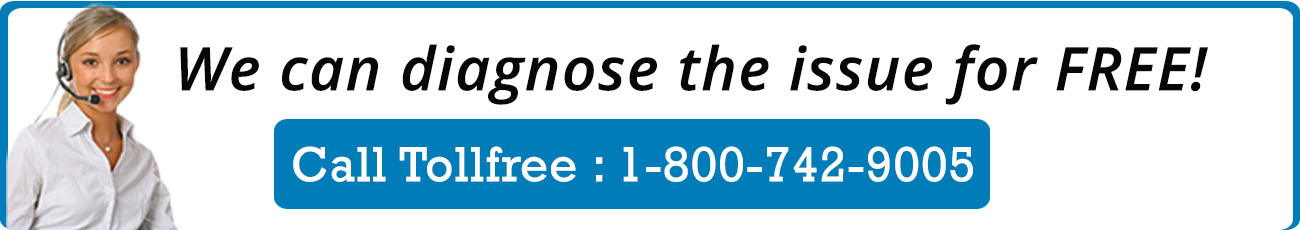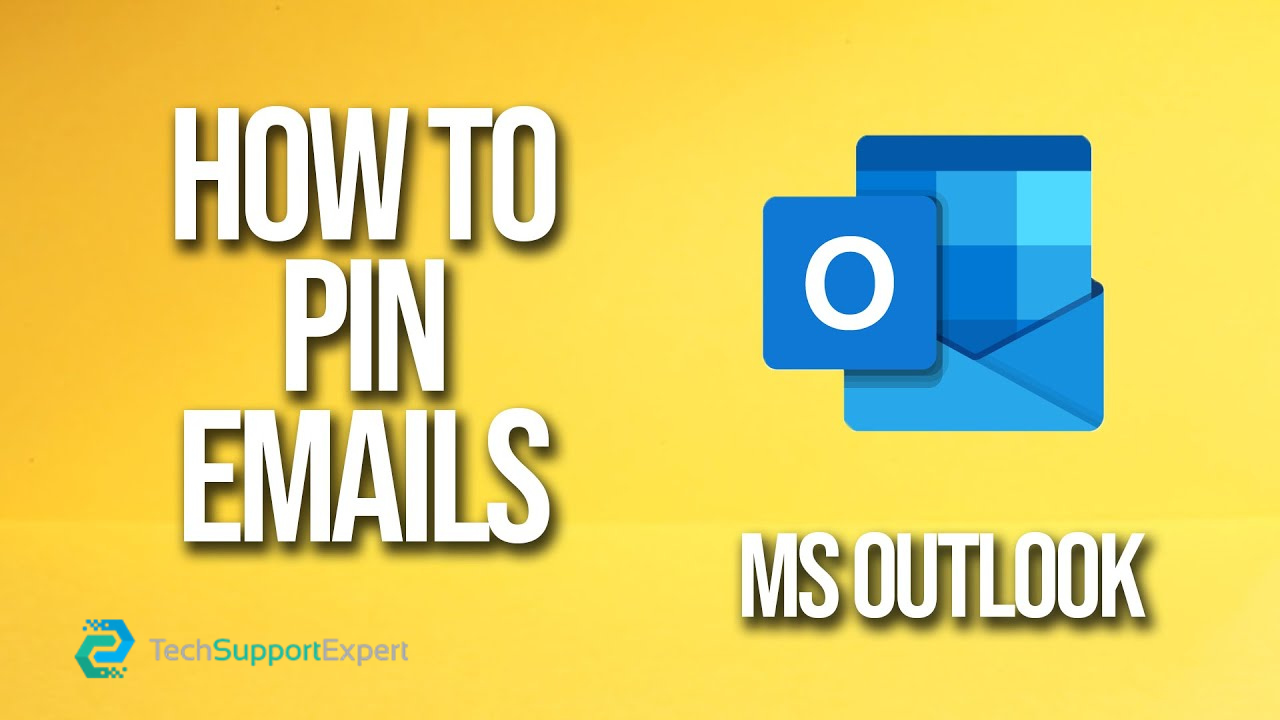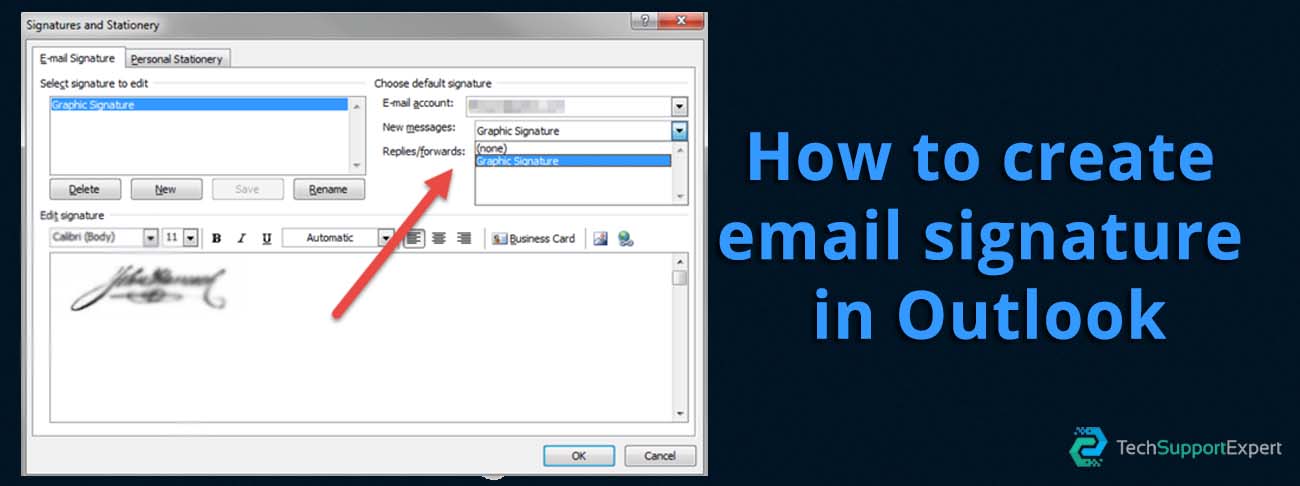” I’m not receiving email or other items in my Exchange account in Outlook for Mac “
Sometime Outlook has problems connecting to the server. As with most technical issues, “Have you tried turning it off and on again?” and sometimes it work.
Usually you ask your IT admin to help you out, but what do you do when you’re at home and can’t ask for help fixing your Outlook connectivity issues?
Don’t Panic. Just try a few troubleshooting tricks on your own and see if you can get Outlook to connect to the Exchange Server.
Step 1: On the Outlook menu, make sure that Work Offline is not checked.
Step 2: Check your Microsoft Exchange server connection.
On the Tools ribbon, choose Accounts.
Look at the Exchange account in the left pane. If there is a problem with the connection, the indicator icon will be orange.
Step 3: Empty the cache in Outlook so that Outlook can download all the items from your Microsoft Exchange account again.
Make sure that your computer is connected to the Exchange server.
In the navigation pane, Ctrl+click or right-click the Exchange folder for which you want to empty the cache, and then select Properties.
On the General tab, choose Empty Cache.
Need more help, call us on toll-free : +1-800-742-9005 .